

Aw shoot! ---- SASS Photo Contest2013
1. Only SASS members may submit photos
2. Four awards for best photos:
• One each for three contest periods and one for best photo/photographer of the season
• Best photo/photographer of the season gets a cool prize in addition to an award
• Awards will be given out at the December SASS meeting unless the contest director figures out a better situation
3. RC Groups.com will be used for submitting, viewing, and voting by SASS members
4. There are no subject categories within the full range of RC soaring activities.
• Subject matter must be anything related to RC soaring including, but not limited to: flying, launching, landing, building, socializing, humor, aero tow (including tugs), HLG, electric launch, slope, winch/high start, etc.
• There are no location restrictions
• Subjects need not be SASS planes or members (although the photographer must be a SASS member).
5. Videos are not allowed - - only still photos may be entered
6. Photos must be shot during the period in which they are entered except for the best photo of the season, which may be shot between January 1, 2013 and October 31, 2013
7. Any SASS member may submit photos in any one, or all of the three contest periods which include:
1. January 1, 2013 to April 30, 2013
2. May 1, 2013 to July 31, 2013
3. August 1 to October 31, 2013
8. SASS member voting to select the best photo for each of the contest periods will take place:
1. May 5, 2013 to July 31, 2013 for the first contest period
2. August 5 to October 31, 2013 for the second contest period
3. November 5, 2013 to November 30, 2013 for the third contest period
9. Best photo of the season will be selected by an impartial jury that will consider various factors such as: composition, subject matter, participation in the contest periods, personal preference, and other stuff that has not yet been determined. Best photo of the season does not need to be a contest period winner.
10. No more than five photos may be entered by each photographer during the first contest period. This is because the RC Groups the RC Groups Poll limits voting to 100 items. Pending the number of photographers and submissions during the first contest period, the contest director may further limit or increase the number of submissions.
11. SASS has the right and privilege to use submitted photos in any way that conforms to the spirit of the Club, including making the photos available for publication.
12. The contest director will answer questions, issue announcements, make rules adjustments, and has the final word on the whole deal; for better or for worse.
13. How to enter:
a. Watch SASS Google Groups for announcements from the CD regarding the readiness of the RC Groups photo posting thread for the first contest period
b. Then, go here: http://www.rcgroups.com/seattle-area-soaring-society-701
c. Look for the RC Groups photo posting thread for the first contest period
d. Scroll down to the “Quick Reply” section and click on “Go Advanced”
e. Click on “Manage Attachments” then, “Upload File from Your Computer”
f. Select the photo you want to submit and click “Upload”
g. After RC Groups has uploaded your file (photo), add a “File Name” that is a unique identifier for the photo. It is very important to do this to facilitate voting. You may use your name, photo title, or anything that identifies this photo from any other submitted by yourself or others. You should also use the “Description” section to add more details or better yet, your name.
h. Add additional files/photos in the “Upload File from Your Computer” area of the window as you see fit (please check rule number 10, above, regarding the five submission limit).
i. Scroll midway down the “Manage Attachments” and click “Save Changes”
j. Scroll down to the bottom of the “Manage Attachments” window and click “Close this Window” which will allow you to finish the “Reply to Thread” section.
k. Enter a “Title” and a “Message”. The title and message may be anything interesting or meaningful regarding your photo submission(s).
l. Click “Submit this Reply” and your photo will be posted
14. How to vote:
a. Watch SASS Google Groups for announcements from the CD regarding the readiness of the RC Groups photo voting thread for the first contest period
b. At this time, the CD will have closed the photo posting thread for new entries and converted it to a photo voting thread using the RC Groups “Poll” function wherein the name of each photo submitted will be listed as a choice for your vote at the top of the thread
c. Review the posted photos; select your favorite; find its name/identification in the “Poll Results”; click the voting button and you’re finished.
d. RC Groups Poll will allow only one vote per person, so make sure you click the correct photo name in the poll
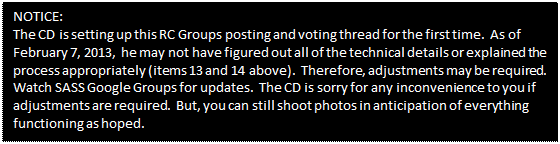
Contest Director: Loren Steel (425) 931-5555 lorensteel@hotmail.com
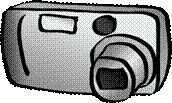


| Site Cams |
| Carnation Farm |
| 60 Acres Park Cams and Weather |